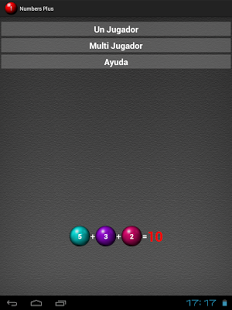Numbers Plus Game 4.0.0
Free Version
Publisher Description
In this game you will have to sum three balls in order to get 10 at first Category to pass every level.
*** NOW GOOGLE PLAY GAMES COMPATIBLE AND WITH MULTIPLAYER TOO ***
Tap a ball, tap a second ball and tap a third ball to sum the number of every category.
If you want to deselect a selected ball, just tap it again.
The difficulty is increasing in every level.
At level 2 you will see a ball with an interrogation. You have to guest what number is, but you have a button to help you at bottom of your screen.
At level 3 you will be able to use Bombs to random explode some groups of balls.
To change level and category you can tap on left bottom button. In this screen you can swipe to left or right and tap on the level you want if it is unlocked.
Try to pass every level with new time records and share it with your friends
*******************
MULTI PLAYER
*******************
Play with your circles at Google +
To play in MultiPlayer mode you have to Sign in at Google Plus and Invite or be Invited for a friend. The game is similar to Single Player, but here time is counting down and you compete against the other Player.
Look for the Help in the App to expand details.
If you find any bug, please send an email to pacosal@gmail.com in order to correct it.
If you have any suggestion, please send an email to pacosal@gmail.com in order to implement it.
twitter q="https:">
About Numbers Plus Game
Numbers Plus Game is a free app for Android published in the Arcade list of apps, part of Games & Entertainment.
The company that develops Numbers Plus Game is pacosal. The latest version released by its developer is 4.0.0. This app was rated by 1 users of our site and has an average rating of 3.0.
To install Numbers Plus Game on your Android device, just click the green Continue To App button above to start the installation process. The app is listed on our website since 2014-02-15 and was downloaded 6 times. We have already checked if the download link is safe, however for your own protection we recommend that you scan the downloaded app with your antivirus. Your antivirus may detect the Numbers Plus Game as malware as malware if the download link to com.pacosal.numbers is broken.
How to install Numbers Plus Game on your Android device:
- Click on the Continue To App button on our website. This will redirect you to Google Play.
- Once the Numbers Plus Game is shown in the Google Play listing of your Android device, you can start its download and installation. Tap on the Install button located below the search bar and to the right of the app icon.
- A pop-up window with the permissions required by Numbers Plus Game will be shown. Click on Accept to continue the process.
- Numbers Plus Game will be downloaded onto your device, displaying a progress. Once the download completes, the installation will start and you'll get a notification after the installation is finished.